With more built-in protections, more “plug and play” functions, plus the ability to provide real-time telemetry without the clutter and cost of additional cords and components, Spektrum products using innovative Smart Technology are the smartest choice for every RC modeler.
Spektrum Smart Technology: Safety. Simplicity. Convenience.
One Simple Connection
Just connect your Smart battery to a Smart charger. Its charging parameters and balancing information upload automatically and safe charging begins immediately.

Automatic Safe Storage
Smart batteries discharge automatically to a safe storage voltage for longer life and improved performance. Use the battery’s default Auto Storage settings or program them with your own preferences using a Smart device.
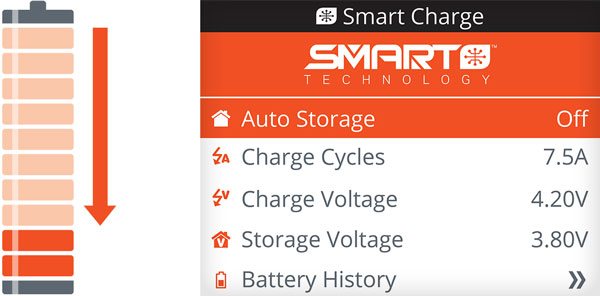
All-in-One Telemetry
Smart ESCs do more than regulate power. They also send valuable telemetry including current, voltage, cell balance, temperature, RPM and more to your compatible transmitter in real time.
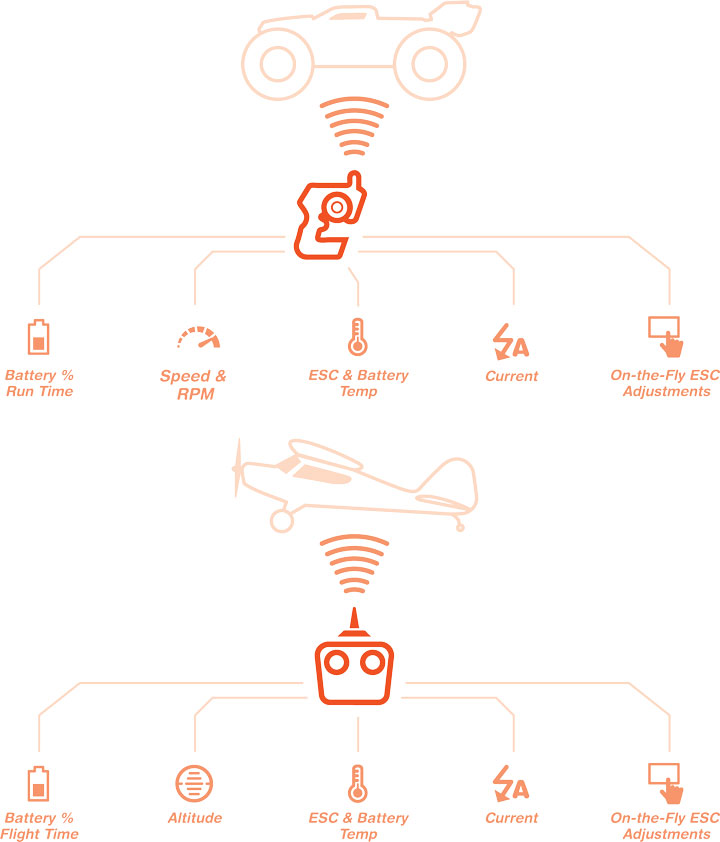
Data on Demand
A microchip integrated into each Smart battery stores a variety of information unique to that pack. The battery shares its data with other Smart devices to simplify charging and help you make well-informed decisions.
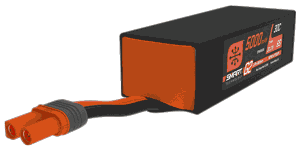
Charging Data
Each Smart battery’s microchip stores its type, capacity, “C” rating, individual cell voltage, temperature, and more. When connected to a Smart charger, these parameters upload automatically for easy, accurate charging.
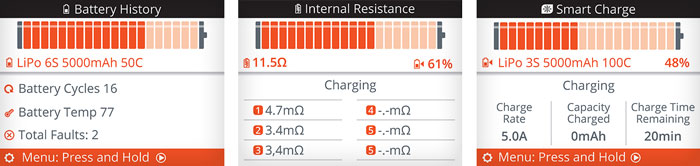
Safety Data
Avoid discovering at a critical moment that your battery is unhealthy. Each Smart battery keeps a log of its unhealthy events — such as over-charge, over-discharge, and over-temperature — and it’s always at your fingertips.
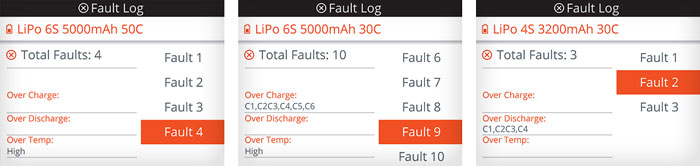
Easy to Use
The intuitive Smart Charger interface makes it easy to navigate through menus or change and save charge parameters. While charging, the main screen shows data including charge rate, percentage charged, and charge time remaining.
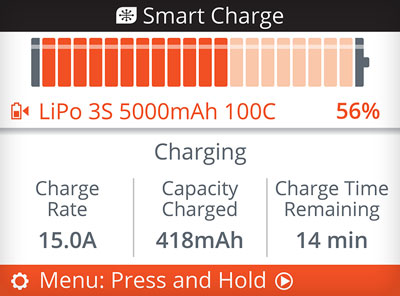
Connectivity Advantage
Smart electronics work together to keep you aware of what’s happening in your model. View the data on your Smart-compatible transmitter. The information alerts you to potential issues before they become a problem.

Modern Programming
Review, change, and save Smart ESC settings directly from your compatible Spektrum transmitter. You can also make updates with a Smart ESC Programmer or the SmartLink app for PCs.












